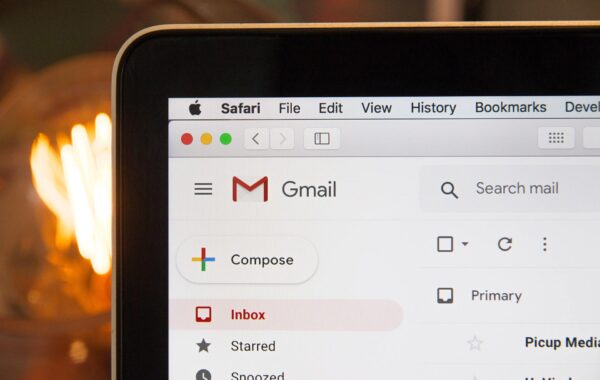How much does a website cost? DIY vs. Professional
The cost of a website can vary widely. It depends on several factors, including design, functionality, and whether you opt for a DIY approach or hire professionals.
Building a website is a crucial step for any business or individual. But how much does a website cost? This question often arises when planning to establish an online presence.
DIY website builders offer affordable solutions. They are ideal for those with a limited budget and basic technical skills. Platforms like Wix and Squarespace provide user-friendly tools to create a site.
On the other hand, professional services offer more customisation and support. They can be essential for businesses looking to grow and scale.
Understanding the costs involved is vital. It helps in making informed decisions about your website needs.
This guide will explore the costs of building a website.
We will compare DIY options to professional services, providing insights into ongoing maintenance expenses.
Understanding the Basics
Creating a website involves several components. Each contributes to the overall cost. Understanding these basics helps in setting a realistic budget.
First, consider the domain name. It’s your website’s address and is essential for online presence. Domain registration typically costs between £10 and £20 annually.
Next, you’ll need hosting services. These store your website files and make them accessible online. Hosting costs range from £3 to £50 per month, depending on the provider and plan.
Design and development are crucial. Basic design templates are often free or low-cost. Custom designs, however, demand more resources and expertise.
Development involves building the website’s structure and functionality. Simple sites are cheaper, whereas complex sites with e-commerce or databases cost more.
Here’s a brief checklist of website components affecting costs:
- Domain name registration
- Hosting plan
- Design (template or bespoke)
- Development (simple or complex)
- Additional features (SEO, e-commerce)
Maintaining a website is an ongoing task. Regular updates and security checks are necessary. These ensure the site remains functional and safe.
What Influences Website Costs?
Several factors influence how much it costs to build a website. Knowing them helps in making informed decisions about your web project.
The site’s complexity is a major factor. A simple blog requires less investment, while an e-commerce platform demands more resources.
Design also plays a key role. Standard templates are cost-effective, but bespoke designs elevate your brand, albeit at a higher price.
Additional features can increase costs, such as:
- SEO optimisation
- Responsive design
- Secure payment processing for e-commerce sites
The choice of developer impacts cost too. Freelancers might be cheaper than agencies but offer less support.
Lastly, ongoing costs for maintenance and updates should be considered. These ensure the website’s long-term performance and security.
Common Misconceptions About Website Pricing
Many people misunderstand the expenses of building a website. These misconceptions often lead to incorrect budgeting and planning.
Some think websites are one-time costs. In reality, ongoing maintenance and updates are essential for security and functionality.
Another misconception is that DIY options are always cheaper. While initial costs may be lower, limited features and scalability could lead to higher expenses later.
Here are some common myths about website costs:
- “Websites are one-time expenses.”
- “DIY is always the cheapest option.”
- “Templates provide enough uniqueness for branding.”
Understanding these misconceptions helps in planning. It ensures you allocate the right resources for your website project.
DIY Website Building Costs
Building a website yourself can be cost-effective. However, it requires some technical skills and time investment. Many platforms provide tools to simplify the process, making it accessible for non-experts.
DIY website costs vary based on platform choice and features. While initial costs are low, consider the long-term expenses such as domain renewal and hosting. These are vital for a site’s ongoing operation.
Tools and Platforms: How Much Does It Cost to Make a Website?
Creating a website has never been easier with DIY tools. Platforms like Wix, Squarespace, and WordPress lead the market. These tools offer varied pricing plans, providing flexibility to suit different budgets.
Most platforms offer base plans starting at £10 per month. However, costs can increase depending on chosen features and services. Additional costs may include templates, plugins, or premium customer support.
Here’s what to expect from popular DIY platforms:
- Wix: Known for ease of use; plans start around £8.
- Squarespace: Offers elegant designs; starting around £10.
- WordPress: Highly customisable; hosting starts at £3-£12.
Each of these platforms offers unique advantages. Consider your needs before selecting the right tool for your website project.
Website Builders
Website builders are a boon for beginners. They provide intuitive interfaces, often with drag-and-drop functionality, making them easy to use.
Many builders include templates catering to different industries. This helps in creating professional-looking sites without needing design skills.
Costs for builders start at £5-£30 monthly, depending on features. Benefits typically include templates, hosting, and basic support.
When choosing a website builder, consider:
- User-friendliness
- Available templates
- Feature set and customisation options
Evaluate what each builder offers before committing. It ensures your site meets your standards and business requirements.
Free vs. Paid Plans
Free website plans appeal to those on tight budgets. They offer a no-cost entry into website creation, though they come with limitations.
Free plans generally include limited customisation and display ads. These can detract from a professional appearance.
Paid plans, in contrast, remove these restrictions. They offer more features, better support, and often an ad-free experience.
Consider these aspects when choosing:
- Free Plans: Good for personal projects or testing ideas.
- Paid Plans: Ideal for businesses needing more features and flexibility.
Choosing between free and paid requires assessing your goals. A paid plan might be a better investment in the long run.
Estimated Costs for a One-Page Website
One-page websites are popular for straightforward presentations. They are cost-effective and usually simpler to build.
The estimated cost ranges from £100-£500, depending on design needs. DIY tools can significantly reduce this expense by providing templates and hosting.
Key factors affecting one-page site costs include:
- Custom design or template use
- Hosting provider choice
- Additional features such as contact forms
For basic needs, these sites are economical. However, ensure the chosen solution can scale as your requirements grow.
Comparing DIY Costs to Professional Options
DIY and professional services offer different benefits and costs. DIY solutions are generally cheaper initially but may lack advanced features.
Building a website yourself can save money initially. Yet, hidden costs might arise for features or advanced customisation.
In contrast, professional services provide more expertise. They handle complex requirements and offer greater support.
Consider these when comparing options:
- DIY: Lower initial costs, ideal for simple sites.
- Professional: Higher costs, better for advanced needs.
The choice depends on your budget and goals. Assess these factors to decide which suits your project best.
Professional Services: What to Expect
Engaging professional web services can enhance a website’s quality and functionality. It’s an investment that pays off, especially for business growth. Professionals offer tailored solutions, scaling with business demands and ensuring a polished online presence.
Expect transparency in pricing, with packages often customised to fit specific needs. Quality is a guarantee, with designs aligned to brand aesthetics. Professional support ensures sites remain updated, secure, and performing efficiently over time.
How Much Does It Cost to Build a Website with a Designer?
Hiring a web designer can greatly improve a website’s appeal and functionality. Costs fluctuate based on the project’s scope and designer’s expertise. A basic website may cost around £500-£1,000, while more complex sites can go over £5,000.
Designers often offer tiered packages, each differing in features and complexity. Choosing the right package depends on your needs. A higher budget could enhance functionality, user experience, and overall quality.
When budgeting, consider the following factors:
- Complexity: More features and pages mean higher costs.
- Customisation: Unique designs are more costly.
- Additional services: SEO and content creation can add to the price.
Professional designs provide long-term benefits. They increase credibility, user engagement, and search engine visibility. A designer helps create a sustainable and competitive online presence.
Cost Variations Based on Complexity
The complexity of a website impacts not only the time required to build it but also the cost significantly. Simple sites are straightforward and cheaper, while complex sites require a higher investment due to additional features.
Basic website costs range from £500-£1,000, suitable for simple landing pages or personal sites. Business websites that require e-commerce capabilities, bespoke integrations, or extensive features may exceed £10,000.
Factors influencing cost include:
- Feature set: The more features, the higher the cost.
- Design intricacy: Bespoke designs increase costs.
- Technology requirements: Advanced functions demand more specialised skills.
It is essential to define which features are necessary. Avoid complexity unless it aligns with your goals. This approach helps maintain a balance between functionality and cost, tailored to project demands.
Monthly Retainer vs.
One-Off Payment Models
When hiring designers, payment models can affect overall costs and financial planning. Understanding these can help you choose the best fit for your project.
One-off payments are common for specific projects with a clear endpoint. They cover design and development but may require separate agreements for future changes. It’s a straightforward option for static sites.
However, monthly retainers offer ongoing support and updates. They are suitable for dynamic sites requiring regular maintenance and enhancements. Retainers provide peace of mind, ensuring consistency and immediate attention to issues.
Consider:
- One-off payment: Best for static, one-time projects.
- Monthly retainer: Ideal for long-term needs and evolving sites.
Choosing the right model involves assessing your ongoing needs. Factor in the potential need for updates and the desired level of support. This choice influences not only your budget but also website longevity and effectiveness.
Maintenance Costs
Website maintenance is a crucial, ongoing expense that ensures optimal performance. It covers updates, security, and content management, providing a smooth user experience. Regular maintenance prevents issues from escalating, saving costs in the long term.
Costs typically range from £50 to £200 per month depending on the website’s complexity and needs. Prioritising maintenance safeguards against downtime and potential security breaches. Incorporating it into your budget is essential for sustaining an efficient and reliable online presence.
How Much Does Cost of Website Maintenance Impact Your Budget?
Maintenance costs significantly impact your website budget. This investment is essential for a site’s longevity and functionality. Regular updates prevent security vulnerabilities and enhance user experience, ensuring that your site remains competitive.
Several factors influence maintenance costs, including site size, complexity, and required services. It’s important to allocate funds to cover these necessary expenses adequately. Overlooked maintenance can lead to costly repairs and diminished site performance.
Consider these maintenance areas:
- Software updates: Essential for security and performance.
- Content updates: Keeps information relevant and engaging.
- Security checks: Protects against cyber threats.
- Regular backups: Ensures data safety and quick recovery.
Investing in maintenance reduces the risk of expensive and unexpected problems. Incorporating it into your budget ensures uninterrupted service and site health, sustaining your digital presence over time.
Hidden Costs to Consider
When budgeting for a website, hidden costs can arise unexpectedly, affecting financial planning. Anticipating these costs helps avoid surprises and manage your budget effectively.
Hidden expenses can arise from third-party services, plugin renewals, and additional design tweaks. These can quickly accumulate if not monitored, impacting long-term website sustainability. Being aware of potential extra costs is crucial for accurate budgeting.
Potential hidden costs include:
- Plugin renewals: Ensure functionalities remain updated.
- Domain renewal: Continuously required to keep the site live.
- Design alterations: Necessary for user feedback incorporation.
- Hosting upgrades: Needed for traffic increase accommodations.
Acknowledging and preparing for these potential expenses helps maintain financial stability and project feasibility. Transparent cost estimations and ongoing financial evaluations are key to managing unexpected charges effectively.
Regional Variations: How Much Does a Website Cost UK vs. US?
Website costs can vary significantly between regions like the UK and the US.
These differences are often influenced by local economics, labour costs, and market demands. Understanding these nuances is essential for accurately budgeting your website project.
In the UK, website development costs typically lean towards £3,000 to £5,000 for a professional website. This range reflects a blend of small agency rates and freelance designer fees. Conversely, in the US, similar projects may range from $3,000 to $6,000, although prices in major cities can climb higher due to demand.
Several factors that influence these regional variances include:
- Exchange rates: Affect purchasing power and cost.
- Local wage levels: Impact service provider pricing.
- Market competition: Varies the availability and cost.
- Client expectations: Differ based on regional standards.
Considering regional cost variations helps in evaluating where your investment might stretch the furthest, providing better value while ensuring quality work is delivered.
Cheap Website Options
Finding affordable website solutions is crucial for those on a tight budget. Numerous DIY platforms offer budget-friendly options that can save you money. These platforms are typically user-friendly, making them accessible even for beginners.
However, cheap options often come with limitations. Limited functionality and scalability could affect future growth and performance. Understanding these restrictions is key when making a choice. Balancing costs with your website needs ensures you don’t sacrifice quality for savings.
Pros and Cons of Budget-Friendly Solutions
Budget-friendly website solutions have their advantages and disadvantages. Assessing these can help you make informed decisions for your project.
Pros include:
- Cost-effective: Affordable for start-ups and individuals.
- Ease of use: Often require no coding skills.
- Quick setup: Minimal time investment for launch.
However, cons are also present:
- Limited features: May lack advanced options.
- Scalability issues: Difficult to expand as needs grow.
- Generic designs: Often lack custom uniqueness.
Choosing budget solutions demands weighing these factors against your long-term business goals.
When to Invest More for Quality
Investing in quality can be crucial for websites seeking longevity and scalability. Higher initial costs can lead to better returns and fewer issues. Professional services offer customised design, robust functionality, and advanced features.
Consider investing more when:
- Your business requires unique functionalities.
- You need advanced SEO strategies for visibility.
- Scalability is a significant concern for growth.
Investing can also mean better support and less maintenance hassle. It’s wise to consider this when initial savings might result in higher costs over time.
A strategic approach to investment often pays off in improved performance and design flexibility.
Conclusion
Deciding how much to invest in a website depends on your needs and budget. DIY options provide affordable solutions, ideal for smaller projects with limited scope. Professional services, though more costly, offer tailored features and enhanced support. Understanding the costs involved and potential long-term benefits can guide you.
Carefully weighing your options ensures you make the right choice. Consider your goals, technical skills, and budget. Whether you choose a DIY platform or hire a professional designer, a well-planned website can be a powerful tool for growth.